FastRawViewer 1.5.5 Release
Winter Sale!
All LibRaw Products and Bundles - 25% off
Our Special Prices are valid until January 29, 2026.
Camera Support:
- Canon EOS M200
- Leica M10 Monochrom, SL2
- Nikon Z50, D780, P950
- Olympus E-PL10, E-M1 Mark III
- Panasonic S1H
- Sony A9-II

New Features and Settings
- New Setting: Preferences - Image Display - Crop to manufacturer recommended margins
- If this is turned on, when RAW files are displayed they will be cropped in accordance with the camera’s crop settings (this may not work with all cameras, please write with examples if it doesn’t work for you).
- The DefaultCrop DNG tags are now processed in accordance with this (new) setting
- The hidden setting DNGDefaultCrop has become obsolete and has been removed.
- New setting: Touchscreen - White Balance dialog size ("3" on the picture below)
- Standard value: +30% (over normal)
- It allows to enlarge the window when manually setting the white balance in touchscreen mode.
- New setting: Preferences - Touchscreen – Highlight toolbar item under mouse (Windows only);
- Default: “on” ("2" on the picture above)
- If it is set to “off”, the toolbar button under the mouse is not highlighted.
- This setting is meant to be used with a “true” touchscreen: when a button is pressed with a finger, the last location where the pressure was detected is stored in the system as a cursor position, and the respective button remains highlighted even if the button itself doesn't change its status. This setting switches such highlighting off.
- It is possible now to add the Touchscreen icon (button) to the bottom bar of the program window to be able to quickly turn Touchscreen support on / off (Windows only);
- Pressing this button ("hand" on the picture below) on the bottom bar is an equivalent to turning on / off Touchscreen Settings: Preferences - Enable touchscreen features ("1" on the picture above).
- You can add the Touchscreen icon (button) to the bottom bar of the program window using standard Customize bottom bar dialog
- New processing mode for situations when the navigation buttons (next/previous file, etc.) are rapidly clicked several times in a row:
- With the default settings, FastRawViewer will store up to 5 clicks of the navigation buttons and then execute them sequentially (this can be turned off and back on using the DisableNextPrevQueue / EnableNextPrevQueue scripts).
- New setting: Preferences - Interface - Combine multiple next/prev file keypresses into one jump
- If this is turned on, then:
- The size of the queue in which button clicks are stored is not limited
- The queue is executed “in a single step” – the file to which the program needs to jump is calculated based on what is stored in the queue and the currently-open file; all intermediate files are skipped.
- The new setting doesn’t work “very smoothly,” but makes the transition to the destination file quicker.
- New setting for Touchscreen - White Balance dialog size
- It allows to enlarge the window when manually setting the white balance in touchscreen mode. Standard value: +30% (over normal)
- In some cases, when switching from Grid to Single image mode, some flicker occurs: the previous image is displayed briefly (so far, complaints came only from Windows users, and only when using the DirectX11 video mode).
- To eliminate this effect, a (customizable) option is added: Preferences - Grid / Filmstrip - Suppress image flicker on grid/single image mode switch. Its use slightly (5-15 milliseconds) slows down the switch to Grid Mode, therefore, this option will be automatically turned on only for users of DirectX11 mode.
- Debug log:
- The efficiency of the logging subsystem has been increased.
- New setting: Preferences - Other - Flush log to file immediately
- (this is accessible if writing the log to a file is turned on - Preferences - Other - Save Debug log to file - Yes,... ).
- This setting is intended to catch FastRawViewer crashes (the last things written to the log will not be lost due to the crash). In all other cases it should not be turned on, as it decreases efficiency (especially on slower discs).
- The efficiency of the JPEG cache has been improved somewhat.
- Capture One v20 added to the list of known applications.
- Upon opening the (previously closed) Folders panel manually, the folder tree is positioned at the current folder.
- The support of DNG files that contain 8-bit “JPEG” images is improved.
- In Grid View the size of the font in the upper line that indicates the current folder and the number of files changes in sync with the font size used for previews.
- Improved support for DNG files made from Fuji SuperCCD cameras.
- Improved support for CR2 files made from Canon D2000/D6000 files.
- New setting XMP - Accept XMP date fields in (wrong) YYYY:MM:DD format Enables parsing of xmp:*Date fields recorded in incorrect format (correct is YYYY-MM-DD). Use it if FRV is used together with Exif2-based tools (such as digiKam).
- On Menu - File - Reload - Reload current file:
- if Preferences - Performance - Flush decoded RAW/JPEG cache on folder refresh is set, reloaded file will be completely re-read again from disk, cached contents will be ignored.
Bugfixes
- New hidden settings script ExpandCurrentFolder/NoExpandCurrentFolder. Enables auto-expansion of current folder in Folders panel
- XMP sidecar was not moved/copied along with the parent file if XMP read-only mode was on.
- A (very rare) bug was fixed when the wrong JPEG file was shown for a RAW+JPEG pair. This bug only affected display, copy-move operations worked correctly.
- If all files were moved from the current folder and then returned back through Undo, the only way to return to correct navigation between files was through turning grid mode on / off.
- GPU rendering of RAW files produced by 16-bit cameras could work incorrectly.
- DNG files produced by conversion of Fuji SuperCCD RAF files could be displayed with a blue tint.
- DNG files produced by conversion of PhaseOne RAW files could be displayed with artifacts.
- Upon reaching the first / last file in Filmstrip - the left / right arrows started to scroll the image in the main window.
- macOS Catalina: XMP overwrite detection for another file might work incorrectly with files residing on network volumes.
- Fixed crash while parsing lens metadata from some Sony files.
- XMP sidecars/embedded blocks with incorrect xmp::ModifyDate format are now parsed.


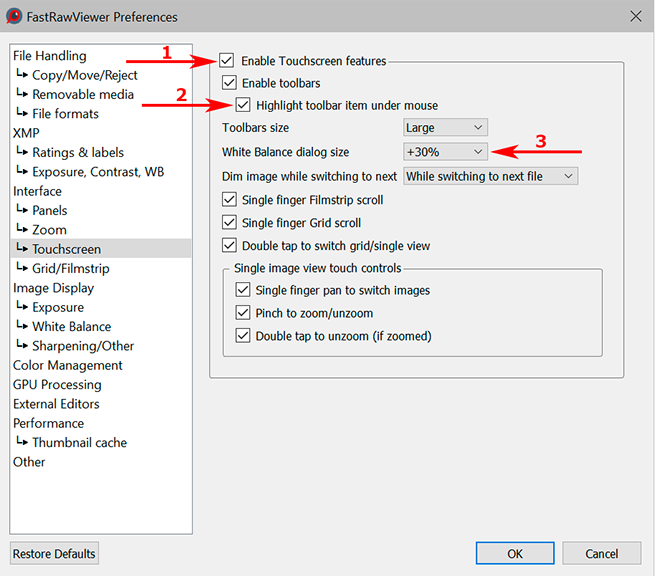



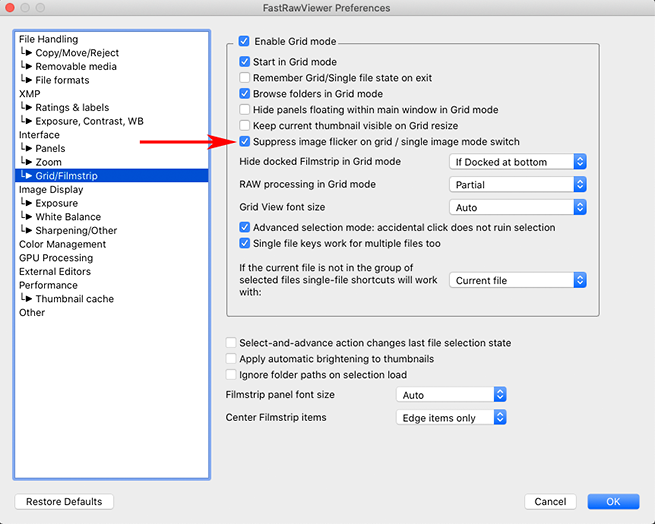



Comments
Niklas (not verified)
Fri, 12/06/2019 - 03:46
Permalink
Crop to manufacturer recommended margins
I have tested the new feature, Crop to manufacturer recommended margins, with my Sony A7R IV – it works perfect! I use the aspect ratio 4:3 in the camera for almost all my images, and that you have added this feature for your product have made a superb product even better!
Tobias Kraus (not verified)
Sat, 02/01/2020 - 05:19
Permalink
Photoshop PSD Support
Supporting showing PSD files would be a very nice feature. The workflow is much easier when seeing which files already has been processed in the folder and prevent from using another file viewer.
Keep up the good work, this is #1 RAW viewer!
jdmc
Tue, 02/18/2020 - 11:32
Permalink
Update to v1.5.5 not detected by FRV v1.5.4
According to the "About" dialog, I'm using FastRawViewer "Version 1.5.4 Release Build 1553 (x64-OpenGL/AVX2)" on macOS Catalina (v10.15.3). When I invoke the "Check for updates…" command from the "Help" menu, I'm told that "Your FastRawViewer is up to date". But that's not true; as detailed in this blog post, Version 1.5.5 has been released (and, in fact, I've just manually downloaded it). Why is FRV not detecting the new version? [I'm writing this on Tue, Feb 18, 2020.]
LibRaw
Tue, 02/18/2020 - 11:36
Permalink
We don't put new versions
We don't put new versions into automatic updates immediately, because if something is wrong with an update, and it is in automatic update schedule, a lot of people will suffer.
sherman levine (not verified)
Wed, 02/19/2020 - 20:11
Permalink
P950 NRW doesn't display properly with 1.5.5.1597
File can be downloaded from here if you need one. Thank you
https://www.dropbox.com/s/rv252k8wyxamifj/DSCN0457.NRW?dl=0
Sherm
LibRaw
Wed, 02/19/2020 - 20:27
Permalink
Dear Sir:
Dear Sir:
Thank you very much for the sample, it's in a different format from those we already have. We will fix this problem and get back to you, probably tomorrow.