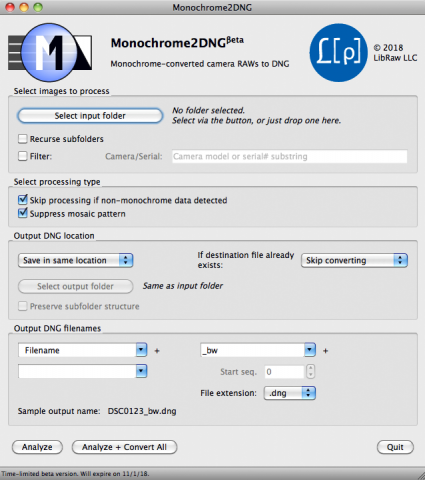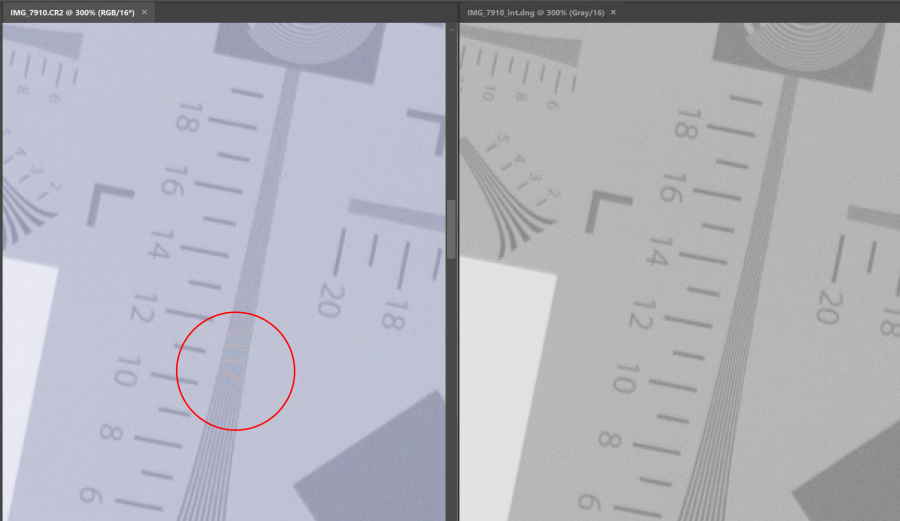Monochrome2DNG: the Missing Application for Сolor Сameras Сonverted to Black and White
Winter Sale!
All LibRaw Products and Bundles - 25% off
Our Special Prices are valid until January 29, 2026.

The Monochrome2DNG utility is intended to streamline using cameras converted to monochrome and avoid artifacts and loss of resolution caused by (now, unnecessary) demosaicking which would otherwise be applied:
- It takes input files from cameras that have been converted to monochrome.
- It then saves it as “truly” monochrome DNG files, suitable for using with popular converters that support the DNG format (that is to say, almost all of them).
- With this:
- One can turn on automatic “monochrome” recognition and convert only the files from converted cameras (so one can process a large archive that has both color and monochrome files in it quickly, in one pass).
- Automatic mosaic pattern suppression is supported (output files will not have 1-pixel grid patterns)
- Several formats for output DNG are supported, which allows one to use their RAW converter optimally.
- Filter input files by Vendor/Model/Camera serial to process large archives faster.
Download Links
- Windows 7-11/64 bit: Monochrome2DNG-1.7.1.73-Setup.exe
- macOS 10.13-26.x: Monochrome2DNG-1.7.1.73.dmg
- Mac OS X/Legacy (10.6-10.12): Monochrome2DNG-1.7.1.73-Legacy.dmg
- User Manual: Monochrome2DNG-Manual-ENG.pdf
Monochrome2DNG is trialware (shareware): you may use it for free for 30 days (no limits, no watermarked images, trial version is fully functional for 30 days). After that period you'll need to purchase license.
Supported Cameras
Monochrome2DNG doesn’t have any specific settings for separate cameras. All cameras with Bayer or X-Trans sensors that are supported by the LibRaw library should be supported.
System Requirements
- OS and CPU
- Windows *: Windows 7 – Windows 11, 64-bit
- Mac OX: Mac OS X/macOS 10.6-26.x, Intel 64-bit or Apple Silicon series processor
- Screen resolution no less than 1600x900
- 50MB of disk space for the application
Getting in touch with us
It’s important to us to know your thoughts and suggestions. To contact us for both technical support and feedback, please use:
- This site feedback form: special section, designated for Monochrome2DNG feedback
- E-Mail: mono2dng-feedback@libraw.com
- Our forum: Monochrome2DNG section
Under the hood: Color Cameras converted to Monochrome
Almost all digital cameras that are released today are color cameras. Several Leica and PhaseOne models are rare exceptions, but these cameras are even more of a niche product than the color cameras or digital backs made by those same companies. Nevertheless, there is demand for BW (Black and White) cameras (for reasons explained in detail below), and many photographers want BW cameras with the same lens mount as their main (color) camera, so that they can use the lenses they already own.
Since a color camera differs from a BW camera due to the existence of color filter array (CFA, Bayer mosaics) over the sensor, converting a color camera to BW is done by removing the CFA*.
After the CFA is removed, the demosaicking process that is done during RAW file processing becomes unnecessary. This, in turn, leads to higher resolution and a decrease in the number of processing artefacts (see the Bayer Moiré article), which is, essentially, why people perform the conversions of color cameras to monochrome.
However, during such conversion, the firmware of the camera doesn’t change, and the camera doesn’t know that it’s become monochrome, which leads to the following:
- The monochrome file recorded by the camera cannot be told apart from a color shot without a complete analysis of of the RAW data – all of the metadata corresponds to the color file.
- In many cameras, sensor data is processed differently for different color channels before the RAW is recorded (for example, White Balance preconditioning for Nikon: the values of the red and blue pixels are multiplied by small coefficient). In the case of a camera converted to monochrome, equally exposed pixels that originally, before conversion, belonged to different channels, receive different RAW data numbers.
The first problem leads to most RAW processing programs continuing to think that they’re processing a color file and, accordingly, preform demosaicking, which leads to resolution decreases, moiré, and aliasing.
The image below shows the same shot taken with a Canon 6D (converted to a monochrome camera) and processed by Adobe Camera RAW 10.2. On the left, it’s been processing like a color file (ACR will do this “by default”). On the right, the same RAW data, but ACR has read it as monochrome.
If you shoot any longish patterned object, the aliasing and moiré can occur on an even greater scale. Here’s a shot of a computer monitor, scaled to 50%, on the left is “processed as color” and on the right is “as BW”:
The second problem, different in-camera processing of “different color channels”, manifests as a grid-like pattern on even surfaces (visible only with high zoom: the size of the element is 1 pixel):
Various programs, including RawPhotoProcessor, AccuRaw Monochrome, and darktable support processing “without demosaicking” (not all of the listed programs can automatically suppress mosaic artifacts), however it’s impossible to use more popular RAW converters (Adobe Lightroom/Camera RAW, Capture One, DxO, etc.) normally with files that have been recorded by cameras converted to monochrome: the above-described problems will appear.
... and a little bit more about CFA removal
* Because a color camera differs from a BW camera due to the presence of a color filter array (CFA, Bayer mosaics) over the sensor, converting a color camera to BW looks (theoretically) simple. Just remove the CFA, and your monochrome camera is ready. Of course, it’s not as simple as it sounds, especially on DSLRs (because of possible AF issues): not only is removing the CFA a difficult task, when removing CFA you will have to disassemble the sensor sandwich (cover glass removal is not trivial on some cameras), remove the CFA and micro-lenses from the top of the sensor (taking care not to damage the sensor itself), re-assemble the sandwich, and perform alignment, “but those are just details.”
Such conversion is done both by specialized companies (Llewellyn Data Processing (LDP) LLC, Cooled DSLR, Monochrome Imaging Services, HyperCams and Mods), and by individual enthusiasts.