FastRawViewer 1.4.6 Release
Winter Sale!
All LibRaw Products and Bundles - 25% off
Our Special Prices are valid until January 29, 2026.
New Cameras support
- Fujifilm X-A5, X-A20, X-H1
- Olympus E-PL9
- Panasonic GX9, GF10/90, DC-ZS200/TZ200, GH5s, G9 in high-res mode.
- Preliminary support:
- Canon 2000D, 4000D
- Sony A7 III
Download links
Download from download site section.
In FastRawViewer 1.4.6 Beta 3 we have introduced several useful features, in FastRawViewer 1.4.6 Release, following the requests of our users, we have added more
New features
- Most digital cameras allow one to set the Protected or Locked attribute for files picked by the photographer. When importing (copying) RAW files from a memory card, this is translated as:
- Windows: Read-Only attribute;
- Mac OS X/macOS: uchg (UF_IMMUTABLE) flag, which is translated in the Finder as locked (padlock symbol).
These attributes are kept when copying/moving files using standard system methods.
- FastRawViewer works with such files in the following way:
- In Grid View mode, Locked files are displayed with a “padlock” symbol. Displaying the “padlock” is turned on or off through the Show Read-only status (Locked/Read-only status on Mac) in the Grid/Filmstrip settings, by default turned On for Grid, Off for Filmstrip.
- If there are one or more Read-only/locked file in the folder, then the line Read-only files (Locked/Read-only on Mac) appears in the Files/Metadata section of the file filtration panel. If it’s checked with a checkmark, then only Read-only/Locked files will be displayed.
- In the sorting preferences, one can set the Read-only files first (Locked/Read-only on Mac) setting, and then such files will be displayed at the beginning of the list in Filmstrip/Grid (the order within the RO/Locked group, and others, is set by the other sorting settings).
- When copying/moving files using FastRawViewer, the file attributes are preserved.
- Mac only: with default settings, the moving of locked files is forbidden, so we added overrides:
- The Copy/Move/Reject - Allow move/reject for locked files setting allows to move such files and place them in _Rejected folder.
- If you are performing Menu - File - Clear _Rejected and checked the box 'Delete read-only files too', locked/ read-only files will also be deleted
- Other features
- Reverse sort order: folders are displayed in reverse order (ZZ.AA). Windows: this doesn’t affect disc letters, which remain in their natural order A:…Z: This is useful when folder names include dates and one wants the most recent to be on the top
- Filmstrip can now be moved to the dock area at the right
- New setting File Handling - Sorting and Filtering - Ignore dashes and apostrophes on file/folder sort. When it is on, the sorting is as it is in Adobe Lightroom; when it is off - like it is in Windows explorer
- By default, it is off on Windows platforms (to maintain compatibility with Explorer), and on on OS X platforms (to maintain compatibility with Finder). This is, of course, only for the names like a-b'c,,,d
- Sorting by size/modification date is much faster now
- Metadata read speed (while sorting by XMP/EXIF) is significantly improved if the files reside on fast local drives (SSD), but not so much while accessing files through a network (we tested on fast network using jumbo blocks)
- New mode XMP - RAW+JPEG mode: embed XMP block into JPEG: If it’s turned on (it only becomes available if "Write XMP blocks to JPEG files..." setting is on), then aside from writing XMPs for RAW (as an XMP sidecar), the same XMP block will be written into the associated JPEG file
- Standard warning: it is not quite safe to write into image files, especially when the media or interface are unreliable (flash cards, USB interfaces, readers, cables, sudden disconnects...) - please backup your images before performing write operations.
- XMP backup appears;
- applications without the support of RAW+JPEG will "see" ratings/ labels as they were set in FastRawViewer, for both RAW files and JPEGs
- New procedure to calculate the width of the margins for the Grid mode, we are attempting to use (nearly) all the space.
- Better handling of "non-local" character set filenames (local - is default system locale set):
- Windows: filename passed via command-line are converted from Unicode, not from local charset
- Mac: filenames passed via command line are converted from UTF8
- Debug log window: better handling of non-local charsets, log files are saved in UTF8 with BOM.
- Fixed bug in Digital Zoom EXIF display
- Fixed bug in Sony A200 as-shot white balance parse



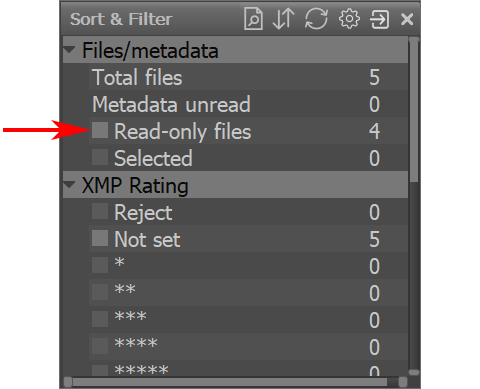

Add new comment