FastRawViewer 1.3.8. Release
End of Fall Sale!
All LibRaw Products and Bundles - 25% off
Our Special Prices are valid until December 15, 2025.
We are happy to announce the FastRawViewer 1.3.8
This version adds twelve new camera support and minor bug fixes and improvements.
Available at the download page.
Major changes and new settings
- Natural sorting (one that considers digits in file/folder names to be ordinal numbers and sorts those numbers in natural order):
- to sort files, use: Preferences - File Handling - File sort order: Filename, natural sort; Filename natural sort, reversed.
- to sort folders in the Folders Panel: Folders Panel - (gear)Settings - Use natural folders sort order.
- Natural sorting is turned on by default, and for files it replaces the old Filename, alphabetical system.
- Natural sorting is not supported in WindowsXP version of FRV (the necessary functions only exist starting from Win7)
- New setting Copy/Move/Reject - Copy/Move folder selector starts at controls where the browsing for destination folder for Copy/Move actions starts:
- Last used: browsing starts with the folder that was used as a destination for the previous action
- One level up from last used: browsing starts from the folder which is the "parent" relative to the last used
- Current folder: browsing starts in the current folder
- One level up from current folder: browsing starts from the folder which is the "parent" relative to the current folder
- Specified folder: opens a text input line to enter folder path
- New setting: Other - Check global folders presence on startup (ON by default) turns on the checking for the existence of "global folders" if FastRawViewer is configured to use the said global folders.
- Start without filename - Specified folder
- Open folder dialog starts at - Specified folder
- Use global rejected folder - Subfolder for rejected files
- Copy/Move folder selector starts at - Specified folder.
- Hidden setting FilmstripSelectedItemContrast moved to the Preferences - Interface - Selected/active files contrast slider.
- New hidden setting: ShiftClickSelectionMode and scripts ShiftClickSelectionModeDefault.reg/.sh
- This setting modifies the behavior of Shift-Click (selecting a range of files) in the Grid and Filmstrip.
- First limit of selected files range is always Shift-Clicked file.
- Second limit is determined depending of ShiftClickSelectionMode value. This value is bit field consists of three bits:
- Bit 0:
- 0 - the second limit for the Shift-Click's range will be 'last Ctrl-Clicked', irrespective of whether the action was "selection" or "de-selection"
- 1 - the second limit for the range will be 'last Ctrl-Clicked' only if the action was "selection"
- Bit 1:
- 0 - If 'last Ctrl-Clicked' isn't there, the second limit for the range will be the first file in the current folder
- 2 - The second limit for the range will be the current file if it wasn't Shift-Clicked (if it was, then it will again be the first file in the current folder)
- Bit 2:
- 0 - Shift-Click always creates a new range selection, overriding the previous one.
- 4 - Shift-Click always expands the selection, never de-selecting previous selections.
- To add this setting present to Registry/Settings, launch FastRawViewer, go to the Preferences, and press OK without making any other changes to Preferences (or run the script ShiftClickSelectionModeDefault.reg/.sh)
Camera support
- Nikon D5600
- Panasonic GX800/850/GF9
- Sigma sd Quattro H (embedded JPEG thumbnails only)
Minor Changes
- OS X: The PDF Manual is copied during the installation of the application into the Resource folder, and is accessible through Menu - Help - PDF Manual
- The folder containing scripts for additional settings is accessible through Menu - Help - Auxiliary settings scripts (OS X: the settings scripts are copied into the application's resource folder)
- The Key/Mouse capture window is now very different from standard dialogs, and we hope that its contents will stand out better now.
Bug fixes and other improvements
- support for DNG files containing embedded images
- support for out-of-camera DNG files recorded by Magic Lantern firmware
- fixed black level setting for Sony A350 cameras
- recognize Olympus 12-100/4 IS lens correctly
- fixed an error in calculation of the Baseline Exposure for Canon 5D mk4
- Sony A7RM2: fixed the issue with files that do not have black level tag in metadata (possibly due to a bug in pre-release firmware)
- Canon D2000C: reading black level from file metadata
- Leaf Aptus 22 è Aptus 75: fixed orientation of thumbnails in Grid and Filmstrip windows
- RAW files without an embedded preview: fixed the cases when "Decoding error" status was displayed in Grid / Filmstrip windows, instead of correct one, "No thumbnail"
- Photoshop Elements 15 added to the list of programs recognized on first FRV run
- Fixed internal/external JPEG orientation match if raw data processing is disabled for this file/data format.
- Improved sorting of files contained in a folder, to better determine the order after sorting:
- in RAW+JPEG mode, when files with the same names but different extensions are present, JPEG will be paired with a RAW file with the first extension, extensions being sorted in alphabetical order. That is independent of the sorting mode the user had chosen.
- fixed the sorting bug that occurred when files with the same names were present in a folder.
- when the primary sorting key is not unique, additional keys are used: file name (if the sorting was not 'by name') and file extension; additional keys ensure that the sorting of files inside a folder is stable.
- Disabled Do not recall network/removable media on startup check if Start without filename is set to Specified folder
- Fujifilm cameras BaselineExposure (Adobe hidden exposure correction) values are now in sync with recent Adobe software.

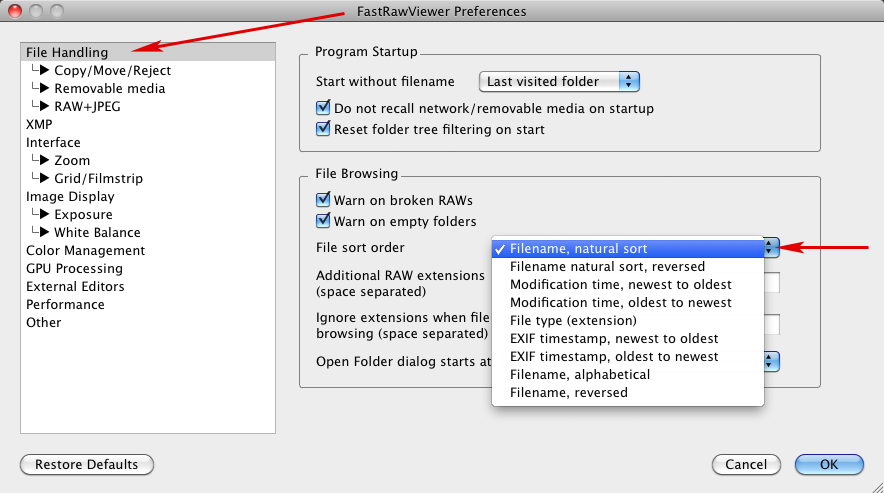
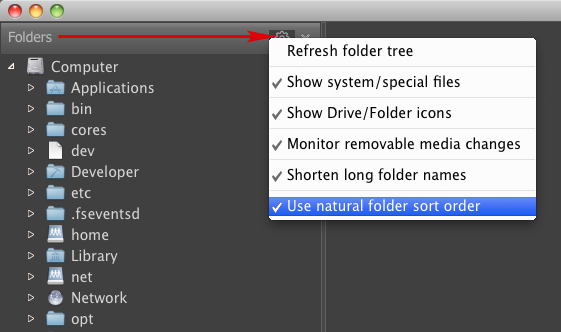
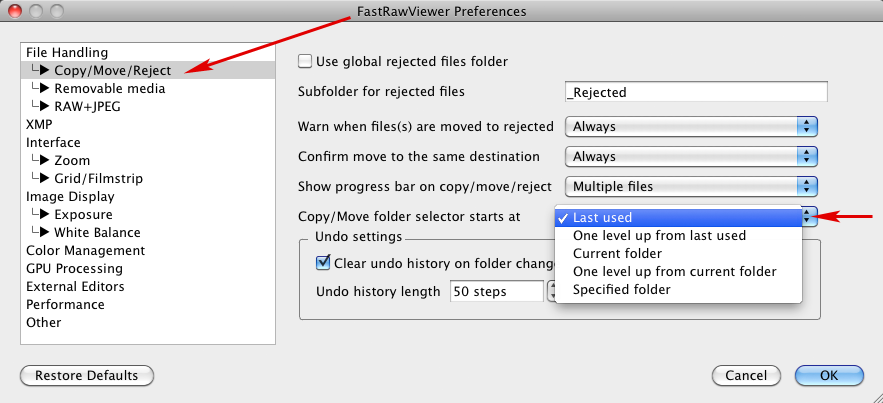
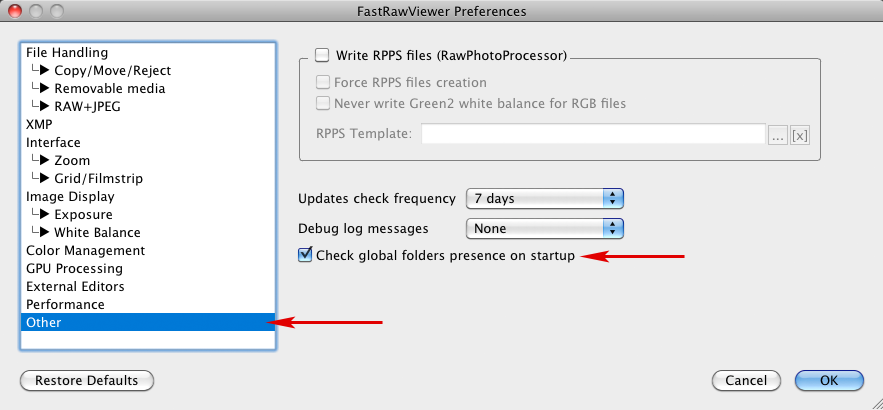
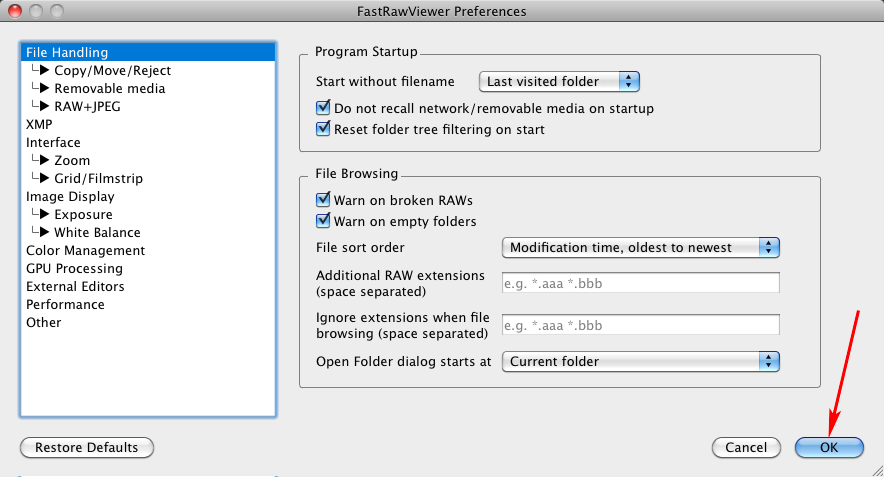
Comments
Bradley Hampson (not verified)
Wed, 03/15/2017 - 00:05
Permalink
FujiFilm Compressed RAW
Good day :)
First, I want to thank you for your continued support and development of you excellent application! I am a longtime owner of FujiFilm cameras and teh recent line using compresed raw files (as an option). I am aware that there are two options available, both at no cost, to assist you in the development of your application to support these raw files:
1) https://github.com/LibRaw/LibRaw/tree/xtrans-compressed This is an open-sourced SDK that apparently is superior in speed and ease of implementation.
2) FujiFilm themselves have an SDK that is made available to application developers (according to my sources it is free).
My question, do you intend to provide this support in teh near future? I will likely keep using your product either way, but when I do use compressed files it will be easier to sort and weed if I base my selecting on teh actual raw files and not the jpg shot in tandem.
Again, thank you :)
lexa
Wed, 03/15/2017 - 07:44
Permalink
Dear Sir:
Dear Sir:
We support Fujifilm X-Trans compressed RAWs since FRV 1.3.1 (minor bugs related to this format was fixed in FRV 1.3.6). We support Fujifilm GFX compressed RAWs in FRV 1.3.9 (now in release candidate: http://www.fastrawviewer.com/blog/FastRawViewer-1-3-9-release-candidate).
LibRaw opensource library you mention in 1st point is developed by our company, LibRaw LLC. Indeed, we use this library in FastRawViewer and RawDigger.
--
Alex Tutubalin/FastRawViewer team