Help with Color Management settings in FRV, please
I wonder if I have color management set up correctly for FastRawViewer (FRV)? When I look at a raw file from Adobe Bridge, Adobe Camera Raw (ACR), and Adobe Photoshop, the same image appears to have the same color. But when I look at the same image from FRV the color is different. The camera is a Nikon Z 8 with raw capture and color mode set as Adobe RGB. In ACR is use Pro Photo RGB 16 bit. For FRV I have reset all preferences to the defaults. I periodically use Calibrite PROFILER with an X-Ritei1Display Pro to calibrate my monitor.
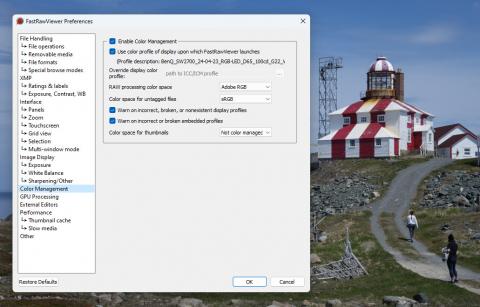
Please see two attached jpeg file. These are screen shot of my main monitor with the applications overlapping to (hopefully) demonstrate the same or different colors between FRV and Adboe. The first image shows Photoshop, ACR, and Bridge overlapping. The second image is the same but with FVR ontop. Notice how thee FVR is a different hue than the Adobe.
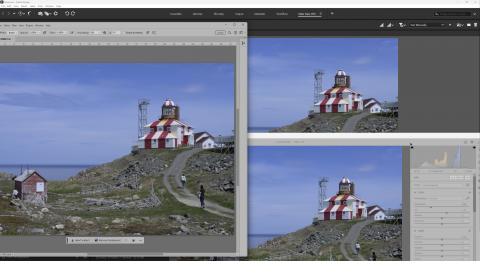
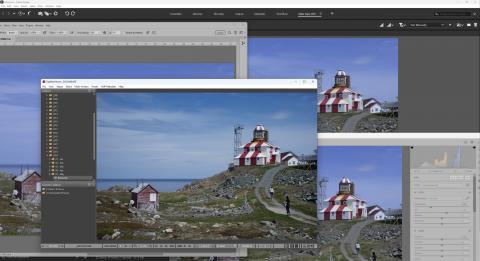
Any adivce would be appreciated.
Thanks,
Peter
PS, I should add that Nikon NX Studio is consistent with Adobe, and is not with FRV.

LibRaw
Thu, 05/30/2024 - 10:47
Permalink
You can try setting sRGB as
You can try setting sRGB as your raw processing colour space in FastRawViewer.
Screenshots of scenes containing unknown colours, without embedded monitor profiles, especially composite screenshots, are not very telling in terms of colour. Please contact us at support@fastrawviewer.com with monitor profile attached to your email for us to have a better look.
PMB1976
Thu, 05/30/2024 - 11:06
Permalink
First, thank you for a prompt
First, thank you for a prompt reply.
Second, I just tried your suggestion - set the "Raw processing colour space" to sRGB. Did not make much, if any difference.
Third, I realize that the screen shot would no provide much information regarding absolute colours, BUT I intended to demonstrate that the Adobe applications were consistent with one colour while FRV produced a differeent hue. I think that is evident from the screen shot. And, as I also mentioned Nikon's NX Studio is very similar to Adobe, and different from FRV.
Would you have any other suggestions?
Thanks,
Peter
LibRaw
Thu, 05/30/2024 - 11:20
Permalink
Dear Sir:
Dear Sir:
The suggestion remains to be to e-mail us your monitor profile.
PMB1976
Thu, 05/30/2024 - 11:35
Permalink
Whoops, sorry. I missed that
Whoops, sorry. I missed that part. Will do,
Thanks,
Peter
Add new comment