Not bugs ... documentation suggestions or clarifications or nits
Forums:
FRW 0.9.3 newbie
page 30: For magenta, make consistent with Cyan and Yellow ... areas where only the green channel is clipped (same suggetion for page 31 for underexposed areas)
page 15: Keyboard macros ... I would suggest consistently using "keyboard shortcuts" rather than "keyboard macros". To me, a "macro" implies a script or series of keyboard clicks and/or menu choices.
page 32: I am unclear why FRV applies automatic exposure adjustment to the image by default. Can the documentation explain why this is the default?
Thanks.

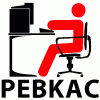
lexa
Fri, 08/29/2014 - 14:17
Permalink
Thank you for documentation
Thank you for documentation suggestion. We run 'public beta' program to eliminate bugs (in documentation too).
Automatic Exposure correction is on by default because of these reasons:
1) Today digital cameras tends to underexpose RAW to provide more 'room' in highlights. This is possible, because shadow noise is relatively low (comparing to 10-years old cameras like Canon D60). See our article on RawDigger site Exposure for RAW vs. Exposure for JPEG for more details.
2) Without underexposure compensation, most RAWs will look very dark, so you need to return scene middle point (of brightness) to display middle point (around 18% of gray or 117-118 in RGB) . So, you need some positivie exposure compensation. For example, Adobe products (Lightroom, CameraRaw) uses hidden (from user) compensation. Again, more details in another article: Adobe’s Silent Exposure Compensation
3) FRV uses another approach. For most shots it is good to have brightest pixels clipped (or near-clipped). Usually, 1% of clipped pixels looks good (or acceptable), so the FRV defaults is 1% of clipped pixels. This is not good for some scenes (such as night shots), so you may change standard 1% to anything you want, or turn correction off by single key ('A').
You're right, this should be pointed in documentation more clearly.
--
Alex Tutubalin/FastRawViewer team
l_d_allan
Fri, 08/29/2014 - 17:14
Permalink
Thanks for the prompt reply.
Thanks for the prompt reply. I'm impressed.
Add new comment