Full Screen toggle does not retain panel layout and size
In MacOS, when I use the "F" key to toggle into Full screen mode, it retains the panel layout, but when toggling back out of full screen all of the panels shrink to a miniature window size. Then toggling back to full screen, the new panel proportions carry over. Ideally, toggling in and out of Full Screen mode should have minimal impact on window/panel layout, but if you set-up a workspace in full screen, then hit F twice the whole layout is lost.
This is particularly frustrating since F is next to G, and G is commonly used to toggle from thumbnails to single image view, so F can be hit by mistake easily.
Edit: Adding Images for reference. This is an example of the full screen layout before toggling out:
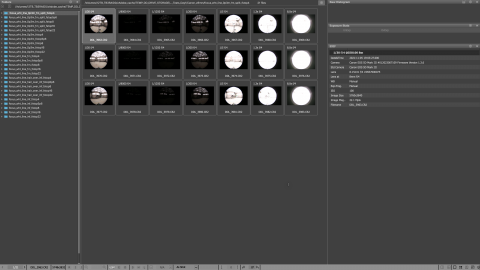
Then toggled out of Full Screen:
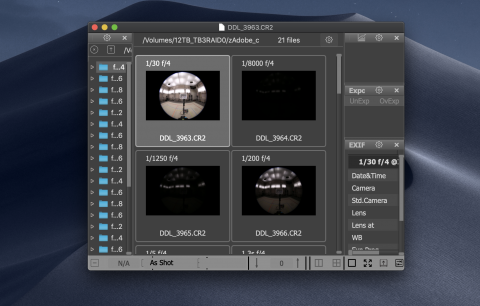

lexa
Sat, 11/13/2021 - 00:47
Permalink
Could you please provide more
Could you please provide more information about your setup: macOS version, display setup, FastRawViewer version.....
Note: yout can easily remap 'Toggle fullscreen mode' hotkey into any other key combination (or remove the assignments) via shortcut editor. Toggle fullscreen action is in 'Zoom-pan' section
--
Alex Tutubalin/FastRawViewer team
ddvfx
Sat, 11/13/2021 - 02:00
Permalink
Edited my original post to
Edited my original post to add screenshots, as I'm not sure how to add photos to a reply.
I'm on MacOS Mojave v10.14.6, iMac Retina 5K 27-inch 2017. FastRawViewer version 2.0.1
lexa
Sat, 11/13/2021 - 02:28
Permalink
Could you please send your ~
Could you please send your ~/Library/Preferences/com.libraw-llc.FastRawViewert.plist file (this is FRV preferences and last used settings file) to support@fastrawviewer.com
It looks like saved main window geometry is broken for unknown reason, but it is better to check before suggesting something.
Normally, fullscreen on/off should return to the previous window geometry....
--
Alex Tutubalin/FastRawViewer team
ddvfx
Sat, 11/13/2021 - 11:57
Permalink
Sent. Thanks for looking
Sent. Thanks for looking into it.
GetUp
Sat, 03/12/2022 - 10:34
Permalink
Just saw this bug on Monterey
Just saw this bug on Monterey on freshly installed FRV
Add new comment