Submitted by ctmnthrdwr on Fri, 01/27/2023 - 07:27
First: Love this app, it's transforming my workflow. Many thanks!
Filtering by "EXIF Timestamp > Today" is showing photos taken yesterday. Is this a bug or am I confused about the functionality? Ie, is it actually "last 24 hours" or something?
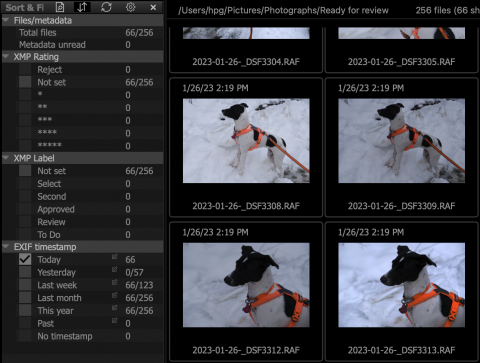
Thanks!
lexa
Fri, 01/27/2023 - 12:21
Permalink
Quote from application manual
Quote from application manual (page 60):
So, if you've started application yesterday: yesterday's 'today' is still set
--
Alex Tutubalin/FastRawViewer team
ctmnthrdwr
Sat, 01/28/2023 - 08:38
Permalink
Thanks Alex! Appreciate the
Thanks Alex! Appreciate the quick response.
That makes sense, and sorry I missed it in the manual. But is that considered a feature? ;) My usual workflow would be to leave the app open indefinitely, and review new batches of photos in it daily. I often don't make it through all of each day's photos though (too many photos too litle time!), so I'd use the filtering to look for the newest ones.
No big deal, I can adjust my workflow to acommodate this, just curious what you think about it.
Thanks again!
---
Chris Boone
https://catamounthardware.com
lexa
Sat, 01/28/2023 - 12:59
Permalink
Dear Chris:
Dear Chris:
We opted to behaviour described in the manual based on very simple user experience case:
Workaround:
--
Alex Tutubalin/FastRawViewer team
ctmnthrdwr
Sat, 01/28/2023 - 21:48
Permalink
That makes sense, and sounds
That makes sense, and sounds good. Thanks Alex! Appreciate the help.
---
Chris Boone
https://catamounthardware.com
Add new comment