Overexposure
Forums:
FRV is showing overexposure warning while in the histogram Green is not even touching the right wall.
In the RPP the same A4 patch ( RAW RGB Tiff, colorimetric gamma 2.2, WB) reads R 227, G 224, B 224.
I can't say it's a bug but it's odd and confusing.
See the attached pictures
.
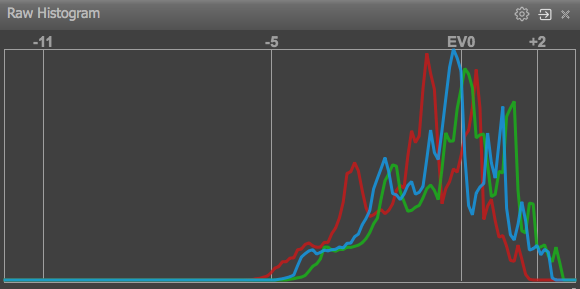

LibRaw
Tue, 01/31/2017 - 21:26
Permalink
Dear Sir:
Dear Sir:
Could you please upload the raw file and e-mail us a link, to support@fastrawViewer.com
You may want to switch off the "Exposure adjustments affect Over-Exposure display" checkbox in FastRawViewer Preferences, Exposure tab.
If you are not using Adobe converters, you may also want to switch off "Apply Adobe hidden exposure correction".
You can read more about this in the Manual ( http://www.fastrawviewer.com/usermanual13/program-settings , under "Exposure").
addr
Tue, 01/31/2017 - 21:49
Permalink
Switching "Exposure
Switching "Exposure adjustments affect Over-Exposure display" off doesn't help.
Would it be possible to upload the file directly here?
LibRaw
Tue, 01/31/2017 - 21:51
Permalink
Dear Sir:
Dear Sir:
Please use something like Dropbox, Google Drive to upload the file.
LibRaw
Tue, 01/31/2017 - 22:17
Permalink
Dear Sir:
Dear Sir:
Thank you, we downloaded the file. We will get back to you tomorrow.
lexa
Wed, 02/01/2017 - 00:22
Permalink
Thank you for sharing the
Thank you for sharing the file.
The problem is related to overexposure detection method we use in FRV.
There are different 'histogram shapes' on different cameras/ISO values (see: https://www.rawdigger.com/howtouse/rawdigger-histograms-overexposure-shapes ) so, for different cameras different OE detection methods should be used.
In RawDigger we provide user-adjustable options for that (https://www.rawdigger.com/usermanual/preferences see Other/Underexposure section).
In FastRawViewer it is not adjustable to not overload already overloaded Preferences section. So, 'full-well capacity' method is always used.
This work fine for most 'usual' shots, but Color Checker shots with white patch(es) will provide histogram shape very similar to 'full-well' overexposure shape: small even white surface will make bell-like hump on histogram.
We plan to rework this piece in FRV 1.4 to provide some additional options.
It looks like we need some quick fix in coming 1.3.9 (e.g. hidden configuration option to switch from Full-well to histogram-limit option). We'll contact you when we'll have something to show (1.3.9-beta or release candidate)
--
Alex Tutubalin/FastRawViewer team
Andrzej Duda (not verified)
Wed, 02/01/2017 - 07:00
Permalink
It's a relief to know that
It's a relief to know that this pink rectangle was not an elephant.
Thanks a lot for the support.
lexa
Wed, 02/01/2017 - 12:57
Permalink
Dear Sir:
Dear Sir:
We managed to support 'histogram peak' OE detection in new FRV 1.3.9 beta:
windows/x64: http://updates.fastrawviewer.com/data/beta/FastRawViewer-1.3.9.1047-x64-...
windows/x32: http://updates.fastrawviewer.com/data/beta/FastRawViewer-1.3.9.1047-Setu...
OS X: http://updates.fastrawviewer.com/data/beta/FastRawViewer-1.3.9.1047.dmg
This mode is implemeted via 'hidden settings' script. To apply it:
To restore standard setting use OEDetectionDefault.reg/.sh in the same way.
This 'Histogram mode' works better for shots like color checker target with white patches, but still not perfect. This is because FRV histogram bin width is 1/20EV (for speed), it may not be enough to catch narrow histogram peak.
For precise work we suggest to use RawDigger. RawDigger's histograms are precise (histogram bin width is exactly one level), so OE detection in histogram mode is much better.
--
Alex Tutubalin/FastRawViewer team
addr
Wed, 02/01/2017 - 17:32
Permalink
Thaks for the quick fix.
Thaks for the quick fix.
But there is something rather odd going on. Green channel in the histogram of the next file in the row, which was exposed 1/3 EV hotter
goes only to 2 EV. It should be 3 EV. The histogram of the file I've uploaded is OK, goes to 2 2/3 EV as expected.
LibRaw
Wed, 02/01/2017 - 18:36
Permalink
Dear Sir:
Dear Sir:
Sorry to repat it again, but it's much simpler to figure things out when we have the raw file.
LibRaw
Wed, 02/01/2017 - 19:57
Permalink
Dear Sir:
Dear Sir:
Not sure what is going on here. Here is my screenshot:
Could you please try resetting reseting OEDetectionDefault script and restore defaults in Preferences, and restart FastRawViewer?
On a side note, the file service you are using demands waiting for 3 hours before downloading the next file, not to mention the speed is limited to 150K. Dropbox / Google Drive are free, easy to use, and do not pose such limitations.
addr
Wed, 02/01/2017 - 20:38
Permalink
Histograms of both files are
Histograms of both files are shifted beyond 3 EV and overexposure warnings are back, even stronger.
Sorry about the problem with downloadig the files.
LibRaw
Wed, 02/01/2017 - 21:15
Permalink
Dear Sir:
Dear Sir:
I was trying to address the second case, histogram not reaching the right wall on DSC2947.
The stronger indication may be due to "Exposure adjustments affect Over-Exposure display" and "Apply Adobe hidden exposure correction" checkboxes being checked.
addr
Wed, 02/01/2017 - 21:24
Permalink
"Exposure adjustments affect
"Exposure adjustments affect Over-Exposure display" and "Apply Adobe hidden exposure correction" are not checked, OEDetection to default.
Histograms OK but still overexposure warning.
lexa
Thu, 02/02/2017 - 02:10
Permalink
Yes, OEDectectionDefaul uses
Yes, OEDectectionDefaul uses 'full-well' bell-curve-like peaks: https://www.dropbox.com/s/b6eq5tzkintjcdw/Screenshot%202017-02-02%2010.0... (screenshot from rawdigger).
If you'll switch to OEDetectionHistogram (it is OK because your D600 is not full-well limited), no OE warning for your file: https://www.dropbox.com/s/r8wvmarrh7zhb47/Screenshot%202017-02-02%2010.0...
Please do not forget to restart FRV after changing OEDetection..., these settings are read only on program startup.
--
Alex Tutubalin/FastRawViewer team
Add new comment