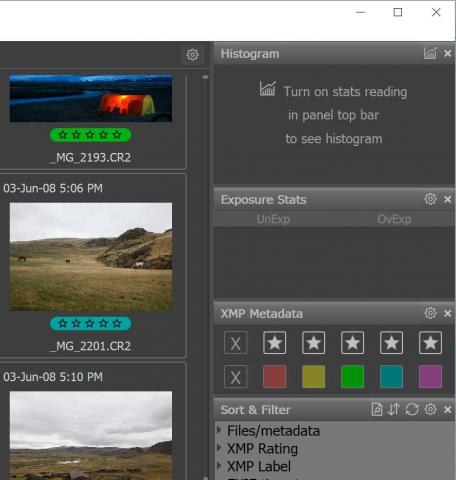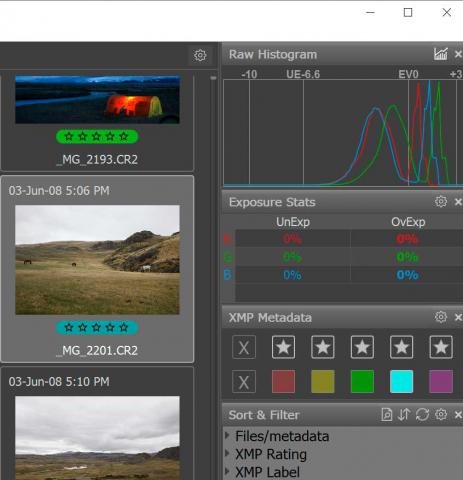Histogram and Exposure statistics in Grid mode
The defaults for the Grid mode are optimized for speed. Only preview and XMP-data are read for a file, the decoding of the RAW data is not preformed. Thus, the Histogram and Exposure Statistics panels remain empty:
To switch decoding of RAW data on, press the “statistics” (histogram bars) button in the in the upper bar of the Histogram panel
When you click this icon, it brightens up and the decoding of the RAW data is turned on, thus enabling the display of the Histogram, Statistics, and EXIF data:
RAW data decoding takes some time; during the decoding the active file (for which the RAW data is read and decoded) is highlighted with a red frame: