Software Installation
Windows Installation
The program installation starts by running the executable file of the distribution package (FastRawViewer-1.3.0.xxx--Setup.exe).
If you downloaded FastRawViewer from our site on the first program launch, current versions of Windows will display the following security warning:
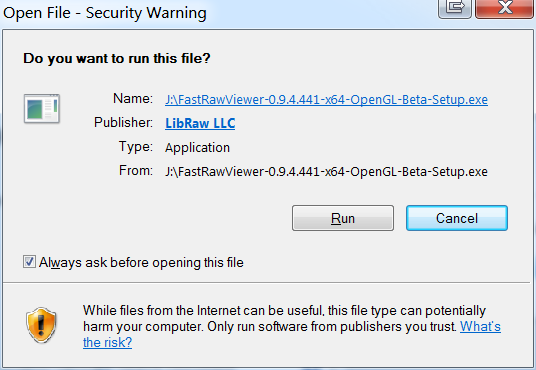
After the “Run” button is pressed, the UAC (Windows User Access Control) system will display a warning once again:
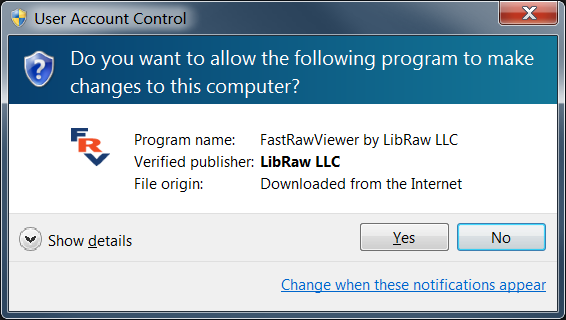
Both dialogs allow you to verify that the setup program is signed with unique LibRaw LLC electronic signature.
To proceed with the installation, you must agree to the dialog above, and the usual Setup Wizard will be launched:

At the next screens of Setup Wizard:
- The User License is displayed.
- An installation folder is suggested; a different folder may be selected by the user.
- Creating a Group in the Programs menu is suggested.
- A list of possible additional actions is shown: add FastRawViewer to desktop right-click menu, add icon to the desktop, add icon to the Quick Launch menu:
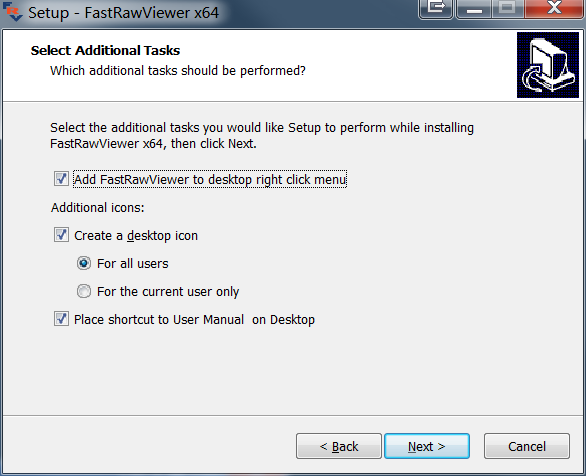
Afterwards, the installation takes place. Upon completion, the following screen appears:
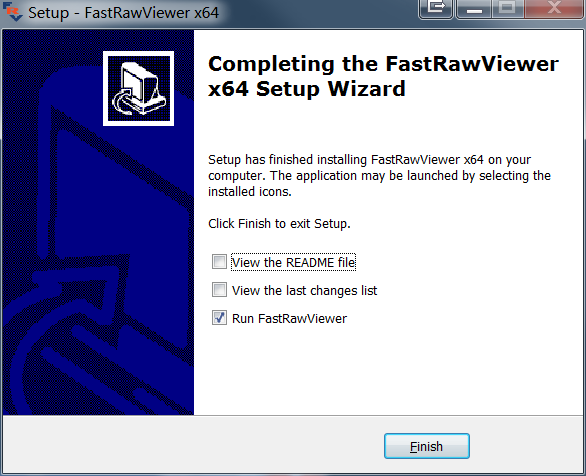
In case of any errors during installation, please contact us via www.fastrawviewer.com/contact or technical support forum at www.fastrawviewer.com/forum.
Unattended Windows installation
Use this installer command-line switches for unattended install:
- /SILENT – run Installer GUI, but do not ask for anything
- /VERYSILENT – do not run GUI
- /NOSTART – do not start FastRawViewer on installation last step.
Other installer command-line switches are explained in InnoSetup help.
Mac OS X
Double click on FastRawViewer-1.x.x.dmg to mount the FastRawViewer disk image you've downloaded. The content of the disk image will appear like this:
Drag FastRawViewer icon onto the Applications icon. The program will be copied to Applications folder and ready to run.
Other items contained in the disk image are:
- FastRawViewer Manual (FastRawViewer-manual.pdf).
- Brief description (README.txt) and Changelog (Changelog.txt).
- End-User License Agreement (EULA.txt), Copyright Information (Copyrights.txt).
- Licenses and Copyrights for libraries and components used in FastRawViewer (Licenses folder).
- Scripts folder contains additional scripts used to set parameters that are not needed in a general case and therefore are not placed in the Settings menu. These scripts will be copied upon installation together with the application and are accessible through FastRawViewer menu.
If you are using Mac OS X/macOS, you may receive a prompt saying that FastRawViewer can't be launched, as it was not downloaded from the Apple App Store, you can change the settings in System – Security to allow launching applications downloaded from App Store and identified developers:
Unattended macOS installation
Use these (approximate) commands, adjust to specific version numbers:
sudo hdiutil attach FastRawViewer-A.b.c.dmg
sudo cp -Rp /Volumes/FastRawViewer\ Installer\ \(1.7.4\)/FastRawViewer.app /Applications
sudo hdiutil detach /Volumes/FastRawViewer\ Installer\ \(1.7.4\)/


